With many businesses still operating remotely due to the covid-19 pandemic, companies continue to face the challenge of how to effectively communicate when employees are working from various locations. While technology platforms like Zoom, Skype and Slack enable workers to stay connected, not being in the same physical space can make remote team communication difficult. What’s more, working parents may be juggling family responsibilities while trying to maintain normal business hours, putting an additional strain on the virtual work environment.
Keep reading for tips on how to communicate with remote teams. C-Suite Assistants is a premiere C-Level assistant staffing organization that knows what businesses need to meet every challenge head on, whether you’re looking for an executive assistant or a jack-of-all-trades office manager.
What Are the Challenges of a Remote Work Environment?
For companies that are accustomed to team projects, face-to-face meetings and close collaboration, the virtual office can be daunting. The challenges of a remote business can include lack of in-person supervision, decentralized information (essential data is shared by various coworkers in different locations), social isolation, lack of work/personal boundaries and home distractions. However, once managers and CEOs are aware of these issues, they can learn how to connect with remote employees and take steps to make the remote environment more conducive to productive work.
How Do You Effectively Collaborate Remotely?
There are many tools available for remote collaboration. Examples include Zoom for video conferencing, Slack and Microsoft Teams for quick chats, Asana and Basecamp for project management, the Google Suite (Docs, Sheets, etc.) for file collaboration and OneDrive and Dropbox for file sharing and cloud storage. Regular online meetings will help keep your team productive and focused.
Here are tips for effective remote team communication and collaboration:
- Choose easy-to-use communication tools that everyone is comfortable with.
- Work with employees individually to get everyone up-to-speed with new tools.
- Establish communication rules and protocols.
- Encourage remote social interaction so people don’t feel isolated.
- Communicate proactively and provide detailed instructions.
- Use video calls whenever possible so people can see each other and feel more connected.
- Schedule daily check-ins to review projects, delegate tasks and get status updates.
- Set clear, reasonable expectations and goals.
- Be as flexible as you can with deadlines and listen carefully to any concerns.
How Can You Communicate Deadlines Effectively?
When you delegate work, make sure everyone knows what is expected of them. Be clear when there’s a hard deadline that must be met. Project management tools let you break large projects into phases with milestones, with tasks that can be assigned and the ability to view progress. This clarifies each person’s contribution, deadlines and goals.
How Can You Avoid Miscommunication?
Remote team communication often brings the risk of misunderstandings. With in-person conversations, quite a bit of information is conveyed in facial expressions and body language. This is why video conferencing is the best way to avoid miscommunication. When sending messages or emails, follow these guidelines:
- Carefully review any correspondence for typos, clarity and language that might be misinterpreted or inappropriate.
- Note that emojis can appear unprofessional or overly casual.
- Be careful when using punctuation, especially after single word responses or short sentences, as it could come across as hostile or negative.
- When sending a request, whether it’s in a messaging platform like Slack or an email, let the person know its level of urgency.
- When composing an email, do not include the person’s email address until you’re ready to send it. This helps to avoid accidentally sending an unfinished draft.
C-Suite Can Help You Find a Premiere Assistant Who’s Remote Office Savvy
If your company needs to hire an administrative assistant who can hit the ground running in a remote work environment, contact C-Suite Assistants. We specialize in tech-savvy administrative assistants that can help your business be more productive, wherever you may be located. With our extensive network of professionals, we’ll find the perfect candidate to match your requirements and your company culture.