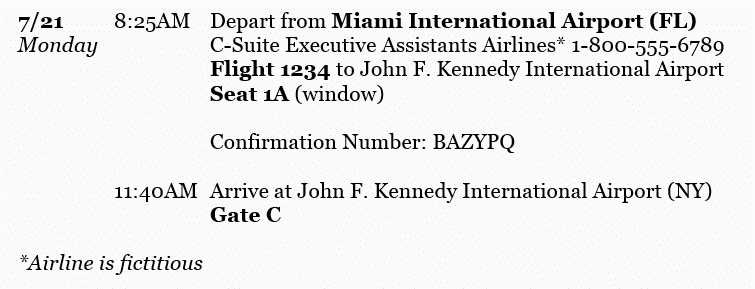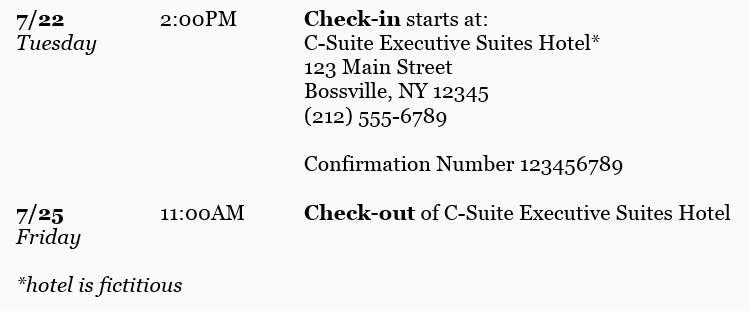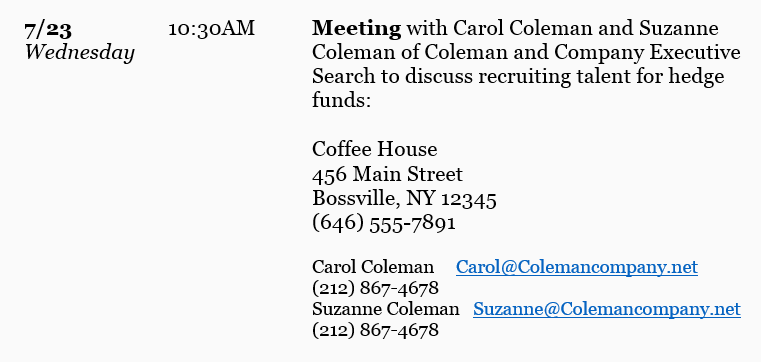A well-organized travel itinerary, for some executives, is the most important aspect of an Executive Assistant’s job. When done correctly, a travel itinerary can become the most essential part of an executive’s trip. Details and consistency in any itinerary are key. The most important part of creating an itinerary is ensuring it is complete and easy to follow. Of course, there are other ways of creating itineraries, this is just one way that works. Be sure to leave additional comments or tips in our comments section below!
Here are a few tips on what to include in a travel itinerary for an executive and the best way to setup an itinerary:
Start with the numerical date of the event, and include the day of the week. Always label times with AM or PM, respectively, and note any time zone changes. If your boss is traveling to California, but your offices are in California, include both times on the itinerary, e.g., 2:00PM PST (5:00PM EST) so they don’t have to calculate time zones on their own. We will elaborate more on arranging international travel for executives in a future post. Use the same font type and size throughout, although the style (bold, italic, underline) may be used to denote special information
Transportation
Aside from providing complete, detailed information, it is important to note the chronology of events. If your boss is flying, be sure to include the departure and arrival airport with the flight and seat numbers, airline, and corresponding times. For example:
If your boss is flying, be sure to include the departure and arrival airport with the flight and seat numbers, airline, and corresponding times.
Including the arrival gate number serves two purposes: first, you may notify the driver who is picking the executive up of the gate, and ensure that you keep the driver updated of any gate changes. Second, if the gate does suddenly change—while your boss is on the flight, for example, or a last minute gate change upon arrival—your boss can quickly shoot you a text message to let you know the gate has changed. This keeps everyone informed at all times.
If traveling by train, include the departure and arrival stations with the train’s complete name and number. Amtrak, for example, hosts a number of departures to/from the same city, some are local, and some run express. Hopping on the wrong train could cost your boss time and/or money.
For example, two trains depart from Boston, South Station to Philadelphia, PA within five minutes of one another:
Hopping on the wrong train could cost your boss time and/or money.
The destination is the same, but the arrival times are almost an hour apart. The Northeast Regional is a local train arriving at almost 12PM, whereas the Acela Express arrives nearly an hour earlier. Additionally, holding a ticket for the Northeast Regional but accidentally getting on the Acela Express could cost your boss an additional surcharge once on board.
If your boss does not use a private car service, include the name and phone numbers of local taxi services in each of the areas he/she is visiting. If your boss is good with their smartphone, install Uber, a car service application which allows users to request a private car. Read more about Uber (and other apps every executive assistant and their c-suite team needs), or find a list of Uber’s service areas.
Lodging
Hotel information is a vital part of any travel itinerary, and the details of an individual’s stay are just as important as flight/train information. First, denote the full, exact name and address of the hotel where you’ve made reservations. Many hotels may have similar names in the same areas, or there may be multiple hotels under the same franchise in the same vicinity. Include the phone number for the front desk in case your boss needs to get in contact with anyone at the hotel for any reason. Include the reservation confirmation number as well as check-in and check-out times.
Include the phone number for the front desk in case your boss needs to get in contact with anyone at the hotel for any reason. Include the reservation confirmation number as well as check-in and check-out times.
Be sure to note the executive’s final day at the hotel on the itinerary, and include the time they are due to check out. This will also serve as a reminder to them to actually check out of the hotel so they avoid any potential surcharges.
Meetings, Appointments, and Free Time
When noting meetings on an executive’s itinerary, always include the date, time, and location of the meeting, as well as whom the executive will be meeting with, and the topic of discussion, or reason behind the meeting. Whenever possible, include the location’s phone number (if they are a restaurant or business for example), and the contact information for the individuals involved in the meeting, in case your boss needs to contact them for any reason.
Whenever possible, include the location’s phone number (if they are a restaurant or business for example), and the contact information for the individuals involved in the meeting, in case your boss needs to contact them for any reason.
As a C-Suite Executive Assistant, it is your duty to be thorough; include pertinent information about any individuals involved in the meeting with your boss, such as their online bio, LinkedIn information, or CV as an appendix to the itinerary. This will prepare the executive you support with snapshot information before their meeting, so they never have to struggle trying to recall who is who. Whenever possible, include a photo (such as a LinkedIn profile picture).
Note any free time during the duration of the trip the same way you would a meeting. Use a different color or font style so that this time stands out to him/her and they can readily identify when they have a break (or what time they have available to reschedule).
Use a different color or font style so that this time stands out to him/her and they can readily identify when they have a break (or what time they have available to reschedule).
Appointments and reservations should always be confirmed the day or two before they are scheduled to occur. 24 hours before a flight or train departure, check with the airline or train station to inquire about potential delays (particularly during cold weather months due to ice/snow). Remember to call credit card companies and banks and notify them of your boss’s plans, locations and dates of travel. Banks and credit card companies will sometimes freeze accounts if they believe there is possible fraudulent activity (activity that is inconsistent with so-called typical activity; example, charges in Wyoming, but your boss’s account is based in New Jersey).
Finally, email an electronic copy to your boss, and to anyone else they request a copy to be sent to (their spouse, business partner, etc.) Print off several copies for him/her to keep in his/her carry-on, briefcase, and/or purse, and print a hard copy for yourself for easy access.
Did we miss anything? Do you have some exceptional assistant tips of your own?