From time to time, we like to compile some of our favorite tips and tools:
- Apps for Executive Assistants
- Apps for the C-Suite Team
- Word Shortcuts Part 1, Part 2, Part 3
- Chrome Extensions for Research, Social Media/Networking, and Multitasking
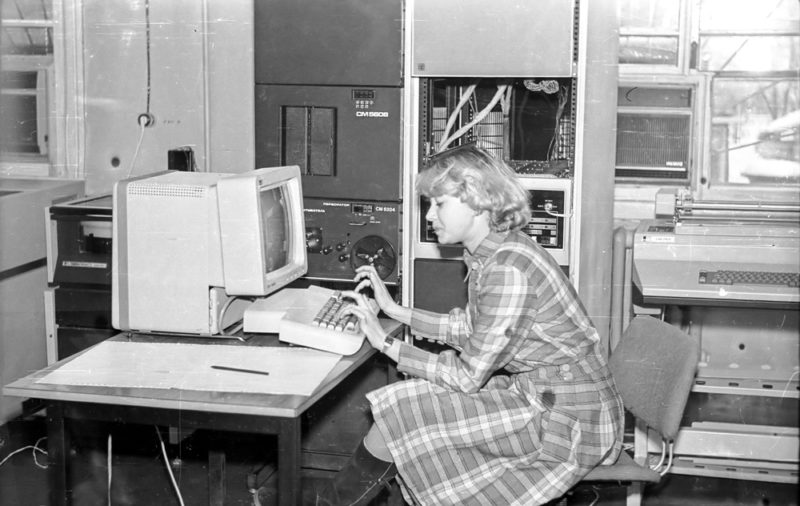
Administrative assistants (or receptionists, floaters, executive assistants, senior administrators, office managers…) can use these every day to help organize, simplify and manage their day-to-day activities in and around the office.
This week, we have three unbelievably useful websites for your perusal. Enjoy!
Unroll.me
If you’ve ever used an email address to sign up for something—a white paper, a social media account, an online retailer, etc—chances are, your inbox is slowly filling up with junk mail. You could individually unsubscribe from each of these emails, digging through your inbox to find what you want to keep and what you want to trash, or, you could use Unroll.me. Unroll.me is a service designed to help you manage all of your email subscriptions in one place, and even group the ones you want to keep together.
Visit unroll.me and click on “Get Started” in the upper-right hand corner. Type in the email address whose inbox you want to clean up and continue. The system will prompt you to enter the password you use to log into that account.
Once you’re in, click on the menu button (upper right-hand corner), and click “Edit Subscriptions.” On the next screen, you are able to either add certain email subscriptions to a “rollup” or completely unsubscribe. The Rollup is “a digest that gives you an overview of all the subscriptions you receive each day. The Rollup will keep your inbox clean by organizing the subscriptions you receive into a daily digestible email.” Pretty cool, eh?
Mailbox locator
If you’re new to town, or you’re working in a new town for a few days, chances are you don’t know exactly where everything is. One of the most important things to locate is a mailbox or a post office in case you need to drop something off for shipping, pick up stamps, get a document notarized, etc. The Mailbox Locator site will show you the locations of blue United States Postal Services mailboxes or post offices within a zip code. Visit http://www.payphone-project.com/mailboxes/ to find a mailbox or post office in your area.
Privnote
As administrative professionals, we are entrusted every day with a slew of sensitive and confidential information including passwords, finances, and personal information. What do you do when you need to transmit sensitive information across parties? Let’s say you are working with another administrator in a different department and they’ve forgotten/misplaced a password to the company database. You could call them, but then everyone within earshot would hear. You could email it to them, but what if the account gets hacked? That’s where privnote.com comes in. Privnote.com allows you to create a message that will self-destruct after the recipient has read it. Simply type in your message and copy the URL that the system yields for you. Use that URL as the body of the message you want to transmit. The URL is a clickable only ONCE, at which point the URL will be rendered undiscoverable. In fact, privnote will even let you know how long ago the note self-destructed.
Do you have any spectacularly useful websites to share? Let us know in the comments section below!